LG 27UD68 27UD68-P.AUS Owner's Manual
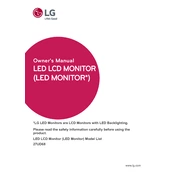
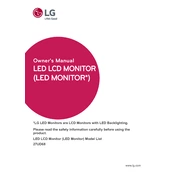
To adjust the screen resolution, right-click on the desktop, select 'Display settings', and choose the desired resolution under the 'Resolution' dropdown menu. Ensure that the resolution is set to 3840 x 2160 for optimal display quality.
First, check the power cable connection and ensure that the power outlet is functioning. Try a different outlet or power cable if available. Additionally, verify that the monitor's power button is pressed. If the issue persists, consider contacting LG support.
To enable HDR, ensure that your device supports HDR output. Go to the monitor's settings menu, navigate to 'Picture' settings, and select 'HDR'. Make sure HDR content is being played for the feature to activate properly.
The LG 27UD68 monitor does not have built-in speakers. Ensure that audio is routed through external speakers or headphones connected to your computer or other audio output device.
To calibrate colors, access the monitor's settings menu and navigate to 'Picture' settings. Use the 'Color Calibration' feature to adjust color settings manually. For more precise calibration, consider using professional calibration tools or software.
Turn off the monitor and unplug it. Use a microfiber cloth slightly dampened with water to gently wipe the screen. Avoid using harsh chemicals or paper-based products as they can damage the screen.
Use a USB-C to DisplayPort or HDMI adapter to connect your MacBook to the monitor. Select the appropriate input source on the monitor using the input menu. Ensure that the MacBook is set to output through the connected port.
Check the cable connections between the monitor and the computer. Try using a different cable or port. Update the graphics driver on your computer and ensure that the refresh rate is set correctly in the display settings.
Download and install the 'OnScreen Control' software from the LG website. Open the software and use the 'Screen Split' feature to divide the screen into multiple sections for multitasking.
The recommended refresh rate for the LG 27UD68 monitor is 60Hz. You can set this in the display settings of your operating system to ensure smooth performance.