LG 27UD59 27UD59-B.AUS Owner's Manual
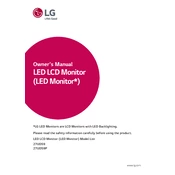
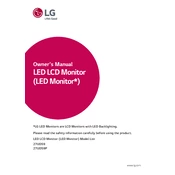
To calibrate the color settings, access the On-Screen Display (OSD) menu by pressing the joystick button on the underside of the monitor. Navigate to 'Picture' settings and adjust the 'Color' settings, including 'Contrast', 'Brightness', and 'Gamma'. For more precise calibration, consider using a color calibration tool or software.
First, ensure that all cables are securely connected. Check that the monitor is powered on and not in standby mode. Verify that the input source is correctly selected by using the monitor's joystick button to access the OSD menu, and confirm the correct input source is selected.
To reset the monitor to factory settings, press the joystick button to open the OSD menu, navigate to 'General', and select 'Reset'. Confirm the reset when prompted. This will revert all settings to their original factory defaults.
The recommended resolution for the LG 27UD59 monitor is 3840 x 2160 (4K) at a refresh rate of 60Hz. Ensure your graphics card supports these settings for optimal performance.
To enable HDR, ensure the content you are viewing supports HDR. Access the monitor's OSD menu by pressing the joystick button, navigate to 'Picture', and select 'HDR' mode. Make sure your device and cables also support HDR.
Screen flickering can be caused by loose cables or incorrect settings. Check and secure all cable connections. Ensure the refresh rate is set to 60Hz in your operating system settings. If flickering persists, try using a different HDMI or DisplayPort cable.
Turn off the monitor and unplug it. Use a soft, lint-free cloth slightly dampened with water or a screen-cleaning solution. Gently wipe the screen without applying excessive pressure. Avoid using alcohol, ammonia, or strong solvents.
The LG 27UD59 monitor does not support height adjustment, but you can tilt the screen. Hold the edges of the monitor and gently tilt it forward or backward to adjust the angle to your preference.
The LG 27UD59 monitor is equipped with two HDMI ports and one DisplayPort. It also features a headphone out port for audio output. Ensure your device supports these connections for compatibility.
Ensure that the audio cable is properly connected to the monitor's headphone out port and your audio device. Check the audio settings on your computer to ensure the correct playback device is selected. If using HDMI, ensure audio output is enabled in your device's settings.