LG 27UD58 27UD58-B.AUS Owner's Manual
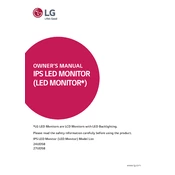
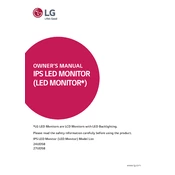
To enable FreeSync, connect your monitor via DisplayPort, open the on-screen display by pressing the joystick button, navigate to 'Picture', and then 'Game Adjust'. From there, you can enable FreeSync.
The native resolution for optimal display quality is 3840 x 2160 at 60Hz. Ensure your graphics card supports this resolution and that the correct drivers are installed.
Press the joystick button to enter the on-screen menu, go to 'Picture', then 'Color Adjust'. You can manually adjust the color temperature or use presets such as 'Warm', 'Medium', 'Cool', or 'Custom'.
Check if the power cable is securely connected and the power outlet is working. Ensure the power button on the monitor is pressed. If the issue persists, try a different power cable or outlet.
Access the on-screen menu using the joystick button, navigate to 'General', and select 'Reset to Initial Settings'. Confirm the reset when prompted.
Yes, the LG 27UD58 is VESA mount compatible with a 100 x 100 mm pattern. Ensure you use a compatible wall mount and follow the mounting instructions provided.
Ensure your cables are securely connected, and try using a different cable if possible. Check your graphics card settings and update your drivers. Adjust the refresh rate to match the monitor's specifications.
Connect external speakers to the audio output jack on the monitor. Ensure the audio output is enabled in the monitor's settings and adjust the volume on the external device accordingly.
The recommended brightness setting can vary based on your environment. Start with a brightness level of around 50% and adjust according to your comfort and lighting conditions.
Use the joystick button to access the on-screen menu, navigate to 'Input', and select the desired input source such as HDMI1, HDMI2, or DisplayPort.