LG 27QN880 27QN880-B.AUS Owner's Manual
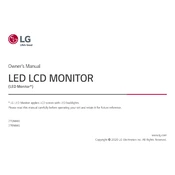
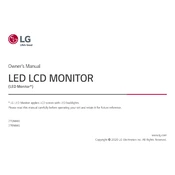
The LG 27QN880 monitor comes with an ergonomic stand that allows you to adjust the height, tilt, pivot, and swivel. To adjust the height, hold the monitor with both hands and gently lift or lower it. For tilt adjustment, hold the top and bottom of the monitor and tilt it forward or backward as needed.
Ensure that the power cable is securely connected to both the monitor and the power outlet. Check if the power button is pressed. If the monitor still does not turn on, try using a different power outlet or cable. If the issue persists, contact LG customer support for assistance.
To connect your LG 27QN880 monitor to a laptop, use an HDMI or USB-C cable. Connect one end of the cable to the corresponding port on the monitor and the other end to the laptop. Make sure to select the correct input source on the monitor using the on-screen display menu.
The recommended resolution for the LG 27QN880 monitor is 2560 x 1440 (QHD) at a refresh rate of 75Hz. This setting provides optimal clarity and smoothness for most applications.
To clean the screen of your LG 27QN880 monitor, turn off the monitor and unplug it. Use a soft, lint-free microfiber cloth slightly dampened with water. Gently wipe the screen in a circular motion, avoiding excessive pressure. Do not use alcohol-based or ammonia-based cleaners.
If your LG 27QN880 monitor displays a blurry image, ensure that the resolution and refresh rate are set to the recommended settings (2560 x 1440 at 75Hz). Check the cable connections and try using a different cable if necessary. Adjust the sharpness in the monitor's on-screen display settings.
Yes, the LG 27QN880 monitor supports portrait mode. Adjust the stand to pivot the monitor 90 degrees for portrait orientation. You may need to change the display settings in your operating system to rotate the screen accordingly.
The LG 27QN880 monitor does not have built-in speakers. Ensure that your audio output is set to the correct device on your computer. If using external speakers, check the connections and volume levels.
To enable HDR on the LG 27QN880 monitor, ensure that your content and device support HDR. Access the monitor’s on-screen display menu, navigate to the Picture settings, and enable HDR Effect if available. Adjust your device’s settings to output HDR content.
Yes, the LG 27QN880 monitor is compatible with VESA mounts. It follows the VESA standard with a 100 x 100 mm pattern, allowing you to use various third-party mounting solutions.