LG 27MK600M 27MK600M-B.AUS Owner's Manual
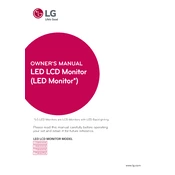
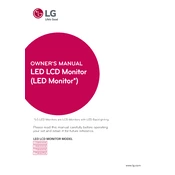
To adjust the screen brightness, use the monitor's On-Screen Display (OSD) menu. Press the joystick button located under the center of the monitor. Navigate to 'Picture' and then select 'Brightness' to adjust the levels.
Ensure all cables are properly connected. Check if the monitor is powered on. Try connecting to a different device or using a different cable. If the problem persists, reset the monitor settings through the OSD menu.
To enable FreeSync, access the monitor's OSD menu. Navigate to 'Picture' and then 'Game Adjust'. Toggle the 'FreeSync' option to 'On'. Ensure your graphics card supports FreeSync and the feature is enabled in the graphics settings of your device.
The recommended resolution is 1920 x 1080 at a refresh rate of 75Hz. This setting provides the best balance between performance and visual quality.
Turn off the monitor and unplug it. Use a soft, lint-free cloth slightly dampened with water. Gently wipe the screen. Avoid using alcohol or ammonia-based cleaners, as they can damage the screen surface.
Yes, the LG 27MK600M monitor is VESA compatible with a 100 x 100 mm pattern. Use a VESA-compatible wall mount to securely attach the monitor to a wall.
Access the OSD menu by pressing the joystick button. Navigate to 'General', then select 'Reset' to restore the monitor to its factory default settings.
The LG 27MK600M does not have built-in speakers. Ensure that your audio output is directed to external speakers or headphones connected to your computer.
Use the 'Reader Mode' feature available in the OSD menu. This mode reduces blue light emissions, making it easier on your eyes during extended use.
The monitor may enter sleep mode due to inactivity or power-saving settings. Check your computer's power settings and the monitor's OSD under 'General' and 'Power LED' to adjust sleep mode preferences.