LG 27MK400H 27MK400H-B.AUS Owner's Manual
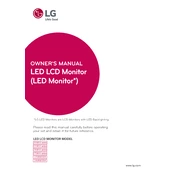
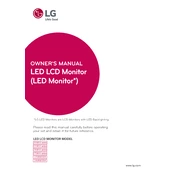
To adjust the screen resolution, right-click on your desktop, select 'Display Settings', and choose the recommended resolution for your LG 27MK400H monitor.
Ensure that the monitor is powered on, and check the connection between the monitor and the computer. Try using a different cable or port to rule out faulty connections.
Press the joystick button located on the bottom of the monitor to access the menu, then navigate to the input settings to select your desired input source.
Screen flickering could be due to a loose cable connection, incorrect refresh rate settings, or outdated graphics drivers. Check and secure all connections, set the refresh rate to 60Hz, and update your graphics drivers.
Press the joystick button to open the menu, navigate to Picture Mode, and select Reader Mode to reduce blue light and alleviate eye strain.
Yes, the LG 27MK400H monitor is VESA-compatible with a 100x100 mm configuration. Use a compatible wall mount and follow the instructions for safe installation.
Check the color settings in the menu and ensure the cable connection is secure. You may also need to calibrate the monitor using a calibration tool or software.
Access the monitor's menu by pressing the joystick button, navigate to General, and select 'Reset to Initial Settings' to restore factory defaults.
To reduce response time, access the monitor's menu, go to the Picture settings, and enable the 'Response Time' option to the fastest setting available.
Turn off and unplug the monitor. Use a microfiber cloth slightly dampened with water to gently wipe the screen. Avoid using harsh chemicals or abrasive materials.