LG 27EN43V 27EN43V-B.AUS Owner's Manual
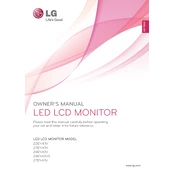
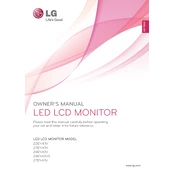
To adjust the screen resolution on your LG 27EN43V monitor, right-click on your desktop and select 'Display settings'. Under 'Resolution', choose the desired resolution from the dropdown menu. For best results, use the monitor's native resolution of 1920x1080.
First, ensure that the monitor is powered on and the power cable is securely connected. Check the connection between your computer and the monitor. If using a VGA or HDMI cable, ensure they are securely connected. Try using a different cable or port. If the problem persists, test the monitor with a different device to rule out issues with your computer.
Turn off the monitor and unplug it from the power source. Use a soft, dry cloth to gently wipe the screen. If necessary, lightly dampen the cloth with water or a screen cleaning solution. Do not spray liquid directly on the screen.
If the OSD menu is not responding, try resetting the monitor. Unplug the power cable, wait for about 10 seconds, and then plug it back in. Ensure the menu button is not stuck or damaged. If the issue persists, contact LG support for further assistance.
To reduce eye strain, adjust the monitor's brightness and contrast to comfortable levels. Use the 'Reader Mode' or 'Low Blue Light' settings if available. Ensure the monitor is positioned at eye level and take regular breaks using the 20-20-20 rule: every 20 minutes, look at something 20 feet away for at least 20 seconds.
For optimal gaming performance, set the resolution to 1920x1080. Adjust the refresh rate to the highest setting supported by your graphics card and monitor. Enable 'Game Mode' if available to reduce input lag and enhance color contrast.
The LG 27EN43V monitor does not have built-in speakers. To use external speakers, connect them directly to your PC's audio output. If you are using HDMI, ensure your PC's audio settings are set to output sound via HDMI if your graphics card supports audio output through HDMI.
Ensure that the video cable is securely connected. Access the OSD menu and perform a factory reset. If the issue persists, adjust the color settings manually or use a calibration tool/software to achieve accurate colors.
Yes, the LG 27EN43V monitor is VESA compatible. You will need a VESA wall mount kit with a 100x100 mm configuration. Ensure the wall mount is securely attached to a suitable wall surface and supports the monitor's weight.
LG monitors typically do not require firmware updates. However, if an update is necessary, it will be provided through the LG support website. Check the website for any available updates and follow the instructions provided.