LG 27BL65U 27BL65U-W.AUB Owner's Manual
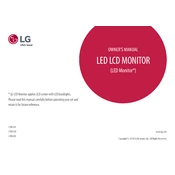
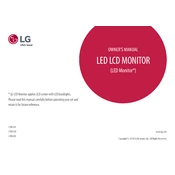
To adjust the brightness and contrast, press the joystick button at the bottom of the monitor to access the On-Screen Display (OSD) menu. Navigate to the 'Picture' settings and adjust the brightness and contrast levels to your preference.
First, ensure that the monitor is properly connected to a power source and that the power cable is securely attached. Check that the video cable is connected to both the monitor and the computer. If the problem persists, try using a different video cable or connecting the monitor to another device to determine if the issue is with the monitor or the computer.
To enable HDR, ensure that your system supports HDR output. Access the OSD menu by pressing the joystick button and navigate to 'Picture' settings. Select 'Picture Mode' and choose 'HDR Effect'. Additionally, ensure that HDR is enabled in your operating system's display settings.
Yes, the LG 27BL65U is VESA mount compatible. You can use a VESA 100x100mm wall mount bracket to install the monitor on a wall. Ensure that the mount can support the monitor's weight and follow the installation instructions provided with the mount.
To reset the monitor to factory settings, press the joystick button to open the OSD menu. Navigate to 'General' settings and select 'Reset'. Confirm the reset action to restore the monitor to its original factory settings.
Check the video cable connection to ensure it's secure. Access the OSD menu and navigate to 'Picture' settings to adjust color settings. You can use the 'Color Calibration' feature to fine-tune the colors. If the issue continues, try using a different video cable or connecting the monitor to another device.
Visit the official LG website and navigate to the support section for the 27BL65U model. Download any available firmware updates. Follow the provided instructions to update the firmware via USB or other specified methods.
Ensure that the power cable is connected to a working power outlet. Check if the power button at the bottom of the monitor is pressed. If the monitor still doesn't turn on, try using a different power cable or outlet to rule out power issues.
The LG 27BL65U monitor features an audio out port. Connect your external speakers to this port using a suitable audio cable. Ensure that the audio output settings on your computer are configured to use the monitor's audio out port.
For optimal performance, set the monitor's resolution to its native 3840x2160. Access the OSD menu to adjust the 'Picture Mode' to your preference, such as 'Reader' for text or 'Cinema' for video. Additionally, calibrate the color settings for accurate color reproduction.