LG 27BL55U 27BL55U-B.AUB Owner's Manual
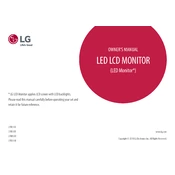
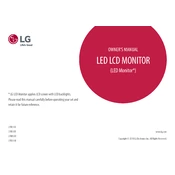
To adjust the screen resolution, right-click on your desktop, select 'Display settings,' and choose the recommended resolution for the LG 27BL55U, which is 3840 x 2160 pixels.
Check that the monitor is securely connected to the power source and the video cable is properly connected to both the monitor and the computer. Ensure the monitor is turned on and the correct input source is selected.
To enable HDR, open your computer's display settings, and ensure that HDR is turned on. You may also need to adjust the display's settings through the on-screen menu to enable HDR.
Use a microfiber cloth slightly dampened with water. Gently wipe the screen in a circular motion. Avoid using alcohol, solvents, or harsh chemicals.
Access the on-screen menu, navigate to the 'Settings' option, and select 'Factory Reset' to restore the monitor to factory default settings.
Flickering may be caused by a loose cable connection or incorrect refresh rate settings. Ensure all cables are secure and set the refresh rate to the recommended 60Hz in your display settings.
Press the joystick button on the bottom of the monitor to access the on-screen display menu. Navigate to 'Picture' settings to adjust the brightness and contrast levels.
Yes, you can connect external speakers using the audio output jack located on the back of the monitor.
Check the LG support website for any available firmware updates. Follow the provided instructions to download and install the firmware via a USB drive if updates are available.
If you notice dead pixels, try using a pixel repair application to fix them. If the problem persists, consider contacting LG customer support for further assistance.