LG 26WQ500 26WQ500-B.AUS Owner's Manual
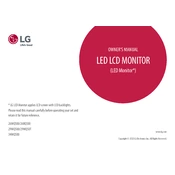
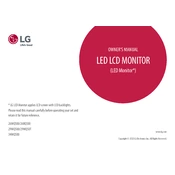
To adjust the brightness, press the joystick button located at the bottom of the monitor. Navigate to 'Settings', then 'Picture', and adjust the brightness level to your preference.
First, ensure the monitor is properly connected to the power source and the computer. Check the input source settings and verify that the correct input is selected. If the issue persists, try a different cable or port.
To enable the blue light filter, access the settings menu via the joystick button, navigate to 'Picture Mode', and select 'Reader Mode' which reduces blue light emission.
Turn off and unplug the monitor. Use a soft, dry microfiber cloth to gently wipe the screen. Avoid using any liquids or abrasive materials.
To reset the monitor, press the joystick button, navigate to 'Settings', go to 'General', and select 'Reset to Initial Settings'. Confirm the reset when prompted.
Yes, the LG 26WQ500 monitor is VESA mount compatible. You will need a 100x100 mm VESA mount bracket to securely attach it to a wall.
Access the monitor's settings via the joystick button, navigate to 'Picture', and then 'Color Adjust'. Use the on-screen instructions to calibrate the color settings.
Ensure that the monitor's cables are securely connected. Check for any interference from nearby electronic devices. If the issue continues, update your graphics driver and check the refresh rate settings.
Connect your external speakers to the audio out port on the back of the monitor. Adjust the volume settings on both the monitor and the speakers as needed.
The LG 26WQ500 does not have built-in pivot functionality. However, if your monitor stand supports rotation, you can manually adjust the screen to portrait mode. Adjust the display settings in your operating system accordingly.