LG 25UM58 25UM58-P.AUS Owner's Manual
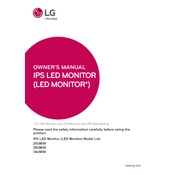
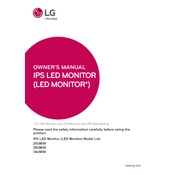
To adjust the screen resolution, go to your computer's display settings. For Windows, right-click on the desktop and select 'Display settings', then choose the appropriate resolution, preferably the native resolution of 2560x1080 for optimal display quality.
Check if the monitor is properly connected to the PC using the correct HDMI cable. Ensure that the input source on the monitor is set to HDMI. Also, verify that the PC is outputting a compatible resolution and refresh rate.
You can adjust the color settings in the monitor's on-screen display (OSD) menu. Access the menu by pressing the joystick button at the bottom of the monitor and navigate to 'Picture' settings to calibrate the color balance.
To enable FreeSync, access the monitor's OSD menu, go to 'Picture' settings, and toggle the FreeSync option. Ensure that your graphics card also supports FreeSync and that it is enabled in the graphics card settings.
Turn off the monitor and disconnect the power. Use a microfiber cloth slightly dampened with water or a screen cleaner. Gently wipe the screen in circular motions to avoid streaks. Avoid using paper towels or abrasive materials.
This issue is often caused by incorrect scaling settings. Adjust your computer's display settings to fill the screen, ensuring that the resolution is set to the monitor's native 2560x1080 and scaling is at 100%.
Currently, the LG 25UM58 does not support firmware updates through user-accessible methods. For any specific updates or fixes, contact LG customer support for assistance.
Yes, the LG 25UM58 is compatible with VESA mounting systems. It uses a 75x75mm VESA mount. Make sure to use a compatible wall mount kit and follow the instructions for secure installation.
Ensure that nothing is obstructing the joystick button. If the problem persists, try resetting the monitor by unplugging it for a few minutes. If the issue continues, contact LG support for further assistance.
You can enable the 'Reader Mode' from the monitor's OSD menu, which reduces blue light emission. Additionally, take regular breaks and ensure that your workspace is well-lit to minimize eye strain.