LG 25UM57 25UM57-P.AUS Owner's Manual
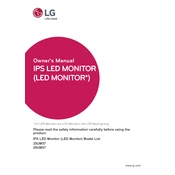
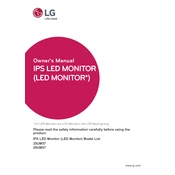
To adjust the screen resolution, right-click on your desktop and select 'Display settings'. From there, navigate to 'Resolution' and select the recommended setting for the LG 25UM57, which is 2560x1080.
Ensure that all cables are securely connected. Check if the monitor is powered on and the correct input source is selected. If the issue persists, try connecting the monitor to a different device to rule out device-specific issues.
Download and install the LG Dual Controller software from the LG support website. Follow the software instructions to connect and control multiple devices using a single keyboard and mouse.
Use a soft, lint-free cloth slightly dampened with water. Avoid using solvents or alcohol-based cleaners. Gently wipe the screen in a circular motion to remove dust and fingerprints.
Press the joystick button on the bottom of the monitor to open the menu. Navigate to 'Picture' settings, where you can adjust the brightness and contrast to your preference.
Flickering can be caused by a faulty cable or incorrect refresh rate settings. Ensure all cables are properly connected. Check the refresh rate in display settings and set it to the recommended 60Hz for optimal performance.
Yes, the LG 25UM57 monitor is VESA compatible. Ensure you have a VESA-compatible wall mount and follow the instructions provided with the mount to securely attach the monitor to the wall.
Ensure your graphics card supports FreeSync. Access the monitor's menu using the joystick button, go to 'Picture' settings, and enable FreeSync. Make sure FreeSync is also enabled in your graphics card settings.
First, reset the monitor's color settings to default via the menu. If the issue persists, check the cable connections and consider trying a different cable. Update your graphics driver to the latest version for improved compatibility.
To perform a factory reset, press the joystick button to access the menu. Navigate to 'General' settings, select 'Reset to Initial Settings', and confirm the reset. This will restore the monitor to its original factory settings.