LG 24MK400H 24MK400H-B.AUS Owner's Manual
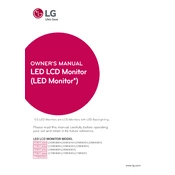
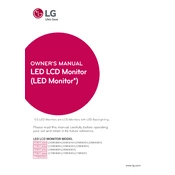
To adjust the screen resolution, right-click on your desktop, select "Display settings," and choose your preferred resolution under the "Resolution" dropdown menu. Ensure it matches the monitor's recommended settings for optimal display quality.
Ensure that the monitor is properly connected to the computer using the correct cable. Check that both the monitor and computer are powered on. If the issue persists, try connecting the monitor to a different computer to determine if the monitor or the computer is at fault.
Download and install the LG On-Screen Control software from the LG website. Once installed, open the software to adjust monitor settings such as brightness and contrast directly from your computer.
Access the monitor's settings menu using the joystick button on the bottom of the monitor. Navigate to "Color" settings and adjust the color calibration. You can also reset to factory settings if needed.
Turn off the monitor and unplug it. Use a microfiber cloth slightly dampened with water or a screen cleaner designed for monitors. Gently wipe the screen to remove dust and fingerprints, avoiding excessive pressure.
First, check the cable connections to ensure they are secure. Update your graphics drivers to the latest version. Adjust the refresh rate in your computer's display settings to match the monitor's specifications.
Yes, the LG 24MK400H monitor is VESA mount compatible. Use a VESA mount bracket of size 75x75mm to securely attach the monitor to a wall or monitor arm.
Press the joystick button on the bottom of the monitor to access the menu. Navigate to "General" settings, then select "Power LED" and choose "Off." This will enable energy-saving mode when the monitor is not in use.
The LG 24MK400H monitor supports HDMI and VGA connections. Use an HDMI cable for the best digital display quality. If your computer only has a VGA port, a VGA cable can be used.
Visit the LG support website and search for your monitor model. Download the latest firmware update if available. Follow the instructions provided to install the update, which usually involves using a USB stick.