LG 24MK4 24MK430H-B.AUS Owner's Manual
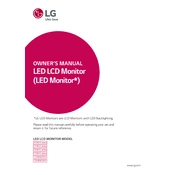
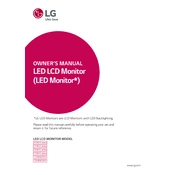
To adjust the screen resolution, right-click on your desktop and select 'Display settings'. Under 'Resolution', choose the recommended setting for the best clarity and performance.
First, check the power cable and ensure it is securely connected to both the monitor and the power outlet. Verify the power button is pressed. If the issue persists, try a different power outlet or cable.
FreeSync can be enabled through the monitor's on-screen menu. Press the joystick button on the bottom of the monitor, navigate to 'Game Adjust', and turn on 'FreeSync'. Ensure your graphics card supports FreeSync as well.
Use a soft, lint-free cloth slightly dampened with water or a screen cleaner. Gently wipe the screen in a circular motion, avoiding excessive pressure. Never spray liquid directly onto the screen.
The LG 24MK430H-B.AUS monitor does not have built-in speakers, but you can connect external speakers to your computer's audio output. Ensure your computer's audio settings route sound to the correct output device.
Ensure the monitor is set to its native resolution of 1920 x 1080. Check the connection cable for any damage or try a different cable. Additionally, adjust the sharpness setting in the monitor's menu.
To access the OSD menu, press the joystick button located on the bottom of the monitor. Navigate through the menu using the joystick to adjust settings.
Yes, the monitor supports VESA mounting with a 75x75 mm configuration. Ensure you use a compatible wall mount and follow the manufacturer's instructions for installation.
Press the joystick button to open the OSD menu, navigate to 'Settings', then 'General', and select 'Reset to Initial Settings' to restore the monitor to factory defaults.
The monitor features HDMI and VGA ports for video connectivity. An audio line-out port is also available for audio output to external devices.