LG 24MB65PY 24MB65PY-I.AUB Owner's Manual
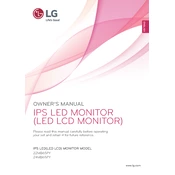
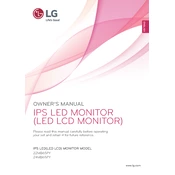
To adjust the brightness and contrast on your LG 24MB65PY monitor, press the Menu button on the monitor. Navigate to the Picture settings using the arrow buttons. From there, you can adjust the Brightness and Contrast settings.
If your LG 24MB65PY monitor screen is flickering, check the cable connections to ensure they are secure. Try using a different cable or port. Additionally, ensure that the refresh rate setting matches the monitor's specifications in your computer's display settings.
To reset your LG 24MB65PY monitor to factory settings, press the Menu button, navigate to the Setup menu, and select the Reset option. Confirm the reset to restore factory settings.
The LG 24MB65PY monitor does not have built-in speakers. You need to connect external speakers or headphones to your computer's audio output.
To connect multiple monitors, use the available ports such as DVI, VGA, or DisplayPort on your LG 24MB65PY. Ensure your computer's graphics card supports multiple displays and configure the display settings in your operating system to extend or duplicate the screens.
The recommended resolution for optimal display quality on the LG 24MB65PY monitor is 1920 x 1200 pixels at 60Hz.
To reduce eye strain, adjust the monitor's settings by enabling Reader Mode, which reduces blue light. Additionally, take regular breaks and ensure the monitor is positioned at a comfortable distance and height.
If your LG 24MB65PY monitor does not turn on, ensure it is connected to a power source and that the power cable is securely connected. Check the power button and try a different outlet if necessary.
The LG 24MB65PY typically does not require firmware updates via the user. Firmware updates, if necessary, are usually handled during service. Contact LG support for any firmware-related issues.
Yes, the LG 24MB65PY monitor is VESA-compatible. You can mount it on a wall using a VESA 100x100 mm standard wall mount bracket. Ensure the bracket supports the monitor's weight.