LG 24M47VQ 24M47VQ-P.AUS Owner's Manual
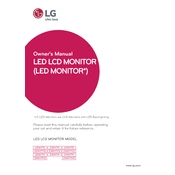
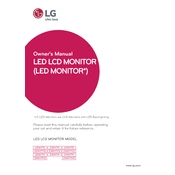
To adjust the screen resolution, right-click on your desktop, select 'Display settings', and then choose the desired resolution (1920x1080 recommended) for the LG 24M47VQ in the display resolution dropdown.
If your monitor screen is flickering, try updating your graphics driver, checking the cable connections, or adjusting the refresh rate by accessing 'Display settings' and selecting 'Advanced display settings'.
To change the input source, press the 'Input' button on the bottom of the monitor and use the joystick to navigate to the desired source such as HDMI or D-Sub.
To calibrate colors, access the monitor’s On-Screen Display (OSD) by pressing the joystick button, then navigate to 'Picture' settings to adjust options like brightness, contrast, and color temperature.
FreeSync is not supported on the LG 24M47VQ model. Consider checking the specifications of your monitor for supported features.
Dead pixels can sometimes be fixed by applying gentle pressure with a soft cloth or using software designed to cycle colors rapidly. If the issue persists, contact LG support for further assistance.
To reduce eye strain, enable the 'Reader mode' from the monitor's OSD, adjust brightness to a comfortable level, and follow the 20-20-20 rule: every 20 minutes, look at something 20 feet away for 20 seconds.
To clean the screen, turn off the monitor and unplug it. Use a microfiber cloth slightly dampened with water or a screen-cleaning solution to gently wipe the screen. Avoid using paper towels or abrasive materials.
Check if the power cable is securely connected and the power outlet is functioning. If the monitor still doesn’t turn on, try a different power cable or contact LG support for further troubleshooting.
To wall-mount the monitor, ensure you have a compatible VESA mount (75x75mm). Remove the stand, attach the VESA bracket to the monitor, and then secure it to the wall following the mount manufacturer’s instructions.