LG 24M35H 24M35H-B.AUS Owner's Manual
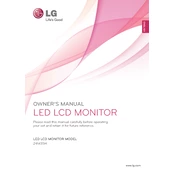
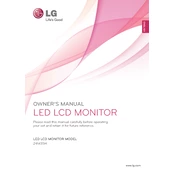
To adjust the brightness on your LG 24M35H monitor, press the 'Menu' button on the bottom of the monitor, navigate to the 'Picture' settings using the arrow buttons, and select 'Brightness'. Adjust the level using the arrow buttons and press 'OK' to confirm.
If your LG 24M35H monitor is flickering, check the cable connections to ensure they are secure. If the problem persists, try adjusting the refresh rate in your computer's display settings to match the monitor's specifications.
To reset your LG 24M35H monitor to factory settings, press the 'Menu' button, navigate to 'Setup', and select 'Factory Reset'. Confirm the reset by selecting 'Yes'.
The LG 24M35H monitor does not have built-in speakers. To get audio, you need to connect external speakers or headphones to your computer's audio output.
Yes, you can use the LG 24M35H monitor with a MacBook. You may need a compatible adapter or cable, such as an HDMI or DisplayPort adapter, depending on your MacBook's available ports.
The LG 24M35H monitor has multiple input ports. Connect each device to a different port (e.g., one to HDMI and another to DVI). You can switch between the inputs using the monitor's input selection menu.
Ensure that all cables are securely connected. Try using a different cable or port. Check your computer's display settings to ensure it is set to detect external monitors. Restart your computer if necessary.
To clean the screen, turn off the monitor and unplug it. Use a soft, lint-free cloth slightly dampened with water. Avoid using ammonia-based cleaners or alcohol, as they can damage the screen.
A blurry image can result from an incorrect screen resolution. Ensure the resolution is set to the monitor's native resolution (1920x1080). You can adjust this in your computer's display settings.
To enable energy-saving mode, press the 'Menu' button, navigate to the 'Picture' settings, and select 'Energy Saving'. Choose your desired level of energy savings and press 'OK'.