LG 24BK550Y 24BK550Y-I.AUB Owner's Manual
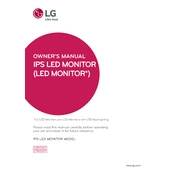
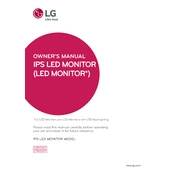
To adjust the brightness, press the joystick button at the bottom of the monitor to access the menu. Navigate to the 'Picture' settings and adjust the brightness to your preference.
Ensure the monitor is correctly connected to the computer via HDMI or VGA cable. Check that the monitor is turned on and that the correct input source is selected from the menu.
Access the monitor's settings using the joystick button. Go to 'General' settings and enable 'Smart Energy Saving' to reduce power consumption.
Ensure that the monitor is connected via HDMI, as VGA does not carry audio. Check the volume settings on both your monitor and computer to ensure they are not muted.
Press the joystick button to open the menu, navigate to 'General' settings, and select 'Reset to Initial Settings' to restore factory defaults.
The LG 24BK550Y is VESA-compatible. Use a VESA-compliant wall mount and follow the instructions provided with the mount to securely attach the monitor to the wall.
The recommended resolution is 1920x1080 at 60Hz for optimal performance and clarity.
Use a soft, lint-free cloth slightly dampened with water. Gently wipe the screen in a circular motion. Avoid using alcohol or ammonia-based cleaners.
Yes, you can connect the monitor to a laptop using an HDMI or VGA cable, depending on the ports available on your laptop.
Access the monitor's menu and navigate to 'Picture' settings to adjust color settings. You may also use 'Color Calibration' in your operating system's control panel for more precise adjustments.