LG 22M35D 22M35D-B.AUS Owner's Manual
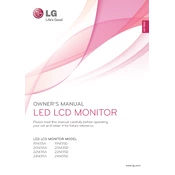
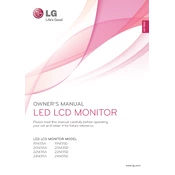
To adjust the screen brightness, press the Menu button on your monitor, navigate to the Picture settings using the arrow buttons, and then adjust the brightness level to your preference.
First, ensure that all cables are securely connected. Check if the monitor is turned on and that the power LED is lit. Try connecting the monitor to a different computer or using a different cable to isolate the issue.
To reset the monitor to factory settings, press the Menu button, navigate to the Setup menu, and select 'Factory Reset'. Confirm the reset when prompted.
Yes, the LG 22M35D monitor is VESA compatible. You can mount it on a wall using a VESA 75x75 mm wall mount bracket. Ensure the bracket is securely attached according to the manufacturer's instructions.
A blurry image can result from incorrect resolution settings. Ensure that your computer's resolution is set to the native resolution of 1920x1080 for optimal clarity.
Flickering can be caused by a loose connection or incorrect refresh rate settings. Ensure all cables are secure and set the refresh rate to 60Hz in your computer's display settings.
Turn off and unplug the monitor before cleaning. Use a soft, lint-free cloth slightly dampened with water or a screen cleaner to gently wipe the screen. Avoid using harsh chemicals or abrasive materials.
To reduce eye strain, enable the Reader Mode through the monitor's settings menu. This mode reduces blue light emissions, making it more comfortable for prolonged viewing.
Press the Input button on the monitor to toggle between different input sources. Use the arrow buttons to select the desired input source and confirm your selection.
The LG 22M35D monitor supports both VGA and DVI-D input connections. Ensure your computer's graphics card supports one of these connections for compatibility.