LG 22BL450Y 22BL450Y-B.AUB Owner's Manual
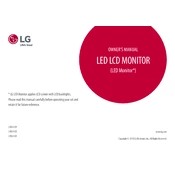
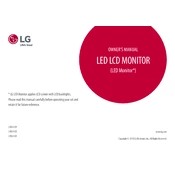
To adjust the brightness, press the joystick button located under the monitor. Navigate to 'Settings', then 'Picture', and adjust the 'Brightness' setting to your preference.
Ensure that the power cable is securely connected to both the monitor and the power outlet. Check if the power button is pressed. If the issue persists, try using a different power outlet or cable.
Use an HDMI or VGA cable to connect your laptop to the monitor. Make sure the input source on the monitor is set to the corresponding port you've used.
Check the resolution settings on your connected device and ensure it matches the monitor's native resolution of 1920x1080. Also, verify that the cable connections are secure.
Press the joystick button, navigate to 'Settings', then 'General', and enable 'Smart Energy Saving'. This feature reduces power consumption.
Access the monitor's settings using the joystick button, go to 'Picture', and select 'Color Temp'. Adjust the color settings or reset them to default.
Yes, the LG 22BL450Y monitor has VESA 75x75mm mounting holes that allow it to be mounted on a compatible wall mount.
Press the joystick button, navigate to 'Settings', then 'General', and select 'Reset to Initial Settings' to perform a factory reset.
Turn off the monitor and unplug it. Use a soft, dry cloth to gently wipe the screen. Avoid using any liquid cleaners or abrasive materials.
Ensure that the correct input source is selected and that the cable connections between the monitor and the computer are secure. Try using a different cable or port if necessary.