LG 19M38D 19M38D-B.AUB Owner's Manual
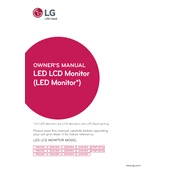
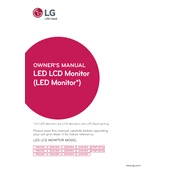
To adjust the screen resolution, right-click on the desktop and select 'Display settings'. From there, choose the recommended resolution for optimal display performance.
Ensure that the monitor is securely connected to the power source and the computer. Check the input source settings and make sure the correct input is selected. If the issue persists, try using a different cable or port.
Use the 'Reader Mode' feature to reduce blue light emissions. Access this setting via the monitor's on-screen menu. Adjusting brightness and contrast to comfortable levels can also help.
Turn off and unplug the monitor. Use a soft, lint-free cloth slightly dampened with water to gently wipe the screen. Avoid using harsh chemicals or abrasive materials.
Press the 'Menu' button on the monitor. Navigate to the 'Picture' settings using the arrow buttons and adjust the brightness and contrast according to your preference.
Check the cable connections for any loose or damaged cables. Ensure that the refresh rate is set correctly in the display settings. If flickering continues, try connecting the monitor to a different computer to determine if the issue is with the monitor or the computer.
Ensure both monitors are connected to your computer. Go to 'Display settings' and select 'Extend these displays' under the multiple displays section. Arrange the monitors as desired in the settings interface.
Check the power settings on your computer to ensure it is not set to enter sleep mode too quickly. Also, verify that the video cable is securely connected and not damaged.
Press the 'Menu' button on the monitor. Navigate to 'Settings' and select 'Factory Reset'. Confirm your selection to restore the monitor to its original settings.
The LG 19M38D monitor is compatible with a wide range of operating systems including Windows and macOS. Ensure that your graphics drivers are up to date for optimal performance.