Lenovo PA10400 Quick Start Guide
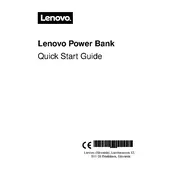
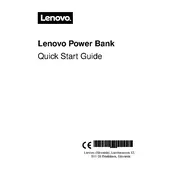
To charge the Lenovo PA10400 Power Bank, connect the power bank to a power source using the micro-USB cable provided. The LED indicators will light up to show the charging status.
The Lenovo PA10400 Power Bank is compatible with most USB-powered devices, including smartphones, tablets, and other small electronics.
When the Lenovo PA10400 Power Bank is fully charged, all four LED indicators will remain steadily lit without blinking.
Yes, the Lenovo PA10400 Power Bank supports pass-through charging, allowing you to charge it while simultaneously charging a device.
If the power bank is not charging your device, check the connection and ensure that the power bank has sufficient charge. If the issue persists, try using a different cable.
Press the power button on the Lenovo PA10400 Power Bank to display the remaining battery life via the LED indicators. Each light generally represents 25% of the total charge.
The Lenovo PA10400 Power Bank has a total output capacity of 10400mAh, with dual USB outputs allowing for 5V/2.1A and 5V/1A charging.
Yes, the Lenovo PA10400 Power Bank is generally allowed on planes as it falls within the airline regulations for lithium-ion batteries. However, always check the airline's policy before traveling.
It typically takes about 6 to 7 hours to fully charge the Lenovo PA10400 Power Bank, depending on the power source used.
Avoid exposing the power bank to extreme temperatures or moisture. Do not attempt to disassemble the device and keep it away from flammable materials while charging.