Lennox ComfortSense 5000 Series Owner's Guide
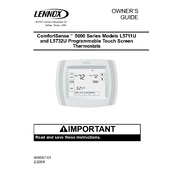
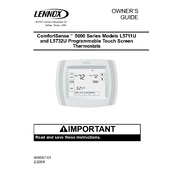
To reset the Lennox ComfortSense 5000 to factory settings, press the 'Menu' button, go to 'Settings', select 'Advanced Settings', and choose 'Reset'. Confirm the reset when prompted.
If the display is not turning on, check if the thermostat is properly connected to the power source. Ensure there are no loose wires and that the circuit breaker is not tripped. If the issue persists, contact a professional technician.
To adjust temperature calibration, access the 'Menu', go to 'Settings', then 'Advanced Settings', and select 'Temperature Calibration'. Follow the on-screen instructions to make necessary adjustments.
Press the 'Menu' button, select 'Fan Settings', and choose between 'Auto', 'On', or 'Circulate' depending on your preference. Confirm your selection to apply the changes.
To set a schedule, press the 'Menu' button, select 'Schedule', and follow the prompts to set times and temperature levels for different days of the week. Save the schedule once completed.
If the thermostat is not responding to touch, ensure that the screen is clean and clear of any dirt or debris. If the problem continues, try resetting the thermostat. If it still doesn’t work, a professional technician may be needed to inspect the device.
Check for software updates by pressing the 'Menu' button, selecting 'Settings', then 'Software Update'. Follow the on-screen instructions to download and install any available updates.
Ensure that the thermostat settings are correct and that the system mode is set to 'Heat' or 'Cool'. Verify that the temperature setpoint is appropriate and check for any error messages. If the issue persists, consult a professional technician.
To lock the touchscreen, access 'Menu', select 'Settings', then 'Screen Lock'. Choose your desired lock option and enter a four-digit code to secure the settings.
Regularly clean the screen with a soft, dry cloth, check for software updates, and verify the thermostat's connections. Additionally, inspect your HVAC system filters and replace them as needed to ensure optimal performance.