Kia Optima PHEV Plug-In Hybrid 2020 Features nad Functions Guide
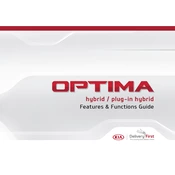
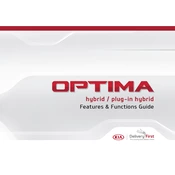
The 2020 Kia Optima PHEV has an electric-only range of approximately 28 miles on a full charge.
You can charge the Kia Optima PHEV at home using a standard 120V household outlet or a 240V Level 2 charging station for faster charging.
The Kia Optima PHEV's battery is designed to be maintenance-free. However, regular inspections by a certified technician are recommended to ensure optimal performance.
It is recommended to service the Kia Optima PHEV every 7,500 miles or 12 months, whichever comes first, following the manufacturer's maintenance schedule.
The Kia Optima PHEV does not support DC fast charging. It can be charged using either a 120V or 240V AC power source.
If the Kia Optima PHEV does not start, check the key fob battery, ensure the vehicle is in park, and check the 12V battery. If the issue persists, contact a Kia service center.
To improve fuel efficiency, use the electric mode whenever possible, maintain proper tire pressure, and follow regular maintenance schedules.
The 2020 Kia Optima PHEV's battery is covered by a 10-year/100,000-mile warranty.
The Kia Optima PHEV automatically switches between electric and hybrid modes based on driving conditions, but you can manually select the mode via the drive mode selector.
Common troubleshooting steps include checking for software updates, resetting the system, and ensuring that all connections are secure. If problems persist, contact a Kia dealership.