Kenwood KSBSDIT20 Instruction Manual
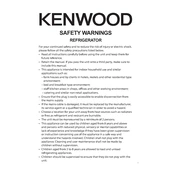
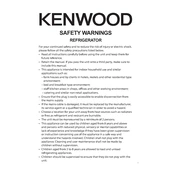
To adjust the temperature settings, locate the temperature control panel inside the refrigerator. Use the up and down arrows to set your desired temperature for both the fridge and freezer compartments.
First, ensure that the refrigerator is plugged in and the power is on. Check if the temperature settings are correct. Clean the condenser coils and ensure there is enough ventilation space around the refrigerator. If the issue persists, consider contacting a professional technician.
The Kenwood KSBSDIT20 is typically frost-free, so manual defrosting is not required. However, if you notice excessive frost build-up, check the door seals and ensure they are closing properly.
Unusual noises can be caused by the refrigerator not being level, items inside vibrating, or the compressor cycling. Ensure the refrigerator is level and check that nothing is vibrating against the walls. If the noise persists, consult a technician.
Locate the water filter compartment inside the refrigerator. Twist the old filter counterclockwise to remove it. Insert the new filter and twist it clockwise until it is secure. Run water through the dispenser for a few minutes to clear any air and impurities.
Error code 'E4' indicates a defrost sensor issue. Try resetting the refrigerator by unplugging it for a few minutes and then plugging it back in. If the error persists, contact a service technician for further assistance.
Ensure the refrigerator is placed in a cool location, away from direct sunlight and heat sources. Keep the condenser coils clean and ensure the door seals are intact. Avoid overloading the refrigerator to maintain proper airflow.
Regularly clean the interior and exterior surfaces with mild detergent. Check and clean the condenser coils every six months. Inspect the door seals for any damage or wear, and replace them if necessary.
To reset the ice maker, turn off the ice maker switch, wait a few minutes, and then turn it back on. If the ice maker does not start, check the water supply and ensure the ice bin is properly positioned.
Check the water supply line for any leaks or disconnections. Inspect the door seals for any gaps and the drain pan for overflow. If the source of the leak is not obvious, consider contacting a professional for a detailed inspection.