Kenwood Built-in Oven Instruction Manual
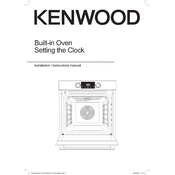
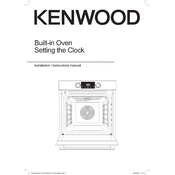
To set the clock, press the 'Clock' button, then use the '+' and '-' buttons to adjust the time. Press 'Clock' again to confirm the setting.
Ensure the oven is properly connected to a power source. If the display is still incorrect, try resetting the oven by turning off the power for a few minutes before turning it back on.
Press the 'Clock' button, adjust the time using the '+' or '-' buttons, and then press 'Clock' again to save the changes for daylight saving time.
A flashing clock usually indicates a power interruption. Set the clock again by pressing 'Clock', adjusting the time, and confirming with 'Clock'.
Refer to your specific model's manual as not all Kenwood ovens allow changing the clock format. If available, it will be under clock settings in the manual.
Check the power supply and ensure the oven is plugged in. If the clock is still non-responsive, a reset might be needed or professional service may be required.
Frequent time loss can indicate a power supply issue or a malfunction. Ensure stable power supply; if the problem persists, consult a technician.
Most Kenwood ovens do not have an option to disable the clock. Check the user manual for any specific settings related to display options.
Press the 'Clock' button, set the correct time using the '+' and '-' buttons, and press 'Clock' again to save the reset time.
Some Kenwood oven models require the clock to be set before operation. Consult your model's manual for specific instructions.