Kenwood KSBSDIT18 Instruction Manual
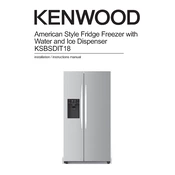
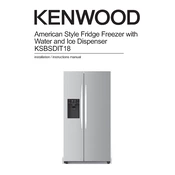
To adjust the temperature settings, locate the control panel on the front of the fridge. Use the 'Fridge' and 'Freezer' buttons to set the desired temperatures. Ensure that the fridge is set between 3°C and 5°C, and the freezer is set to -18°C for optimal performance.
First, check if the fridge is properly plugged in and the power is on. Ensure the doors are sealing tightly and not obstructed. Check the temperature settings and adjust if necessary. If the problem persists, clean the condenser coils and ensure proper airflow around the appliance.
Unplug the refrigerator before cleaning. Use a mixture of mild detergent and warm water to clean the interior shelves and walls. Avoid using abrasive cleaners or sharp tools. Rinse with clean water and dry with a soft cloth before plugging the refrigerator back in.
Frost buildup can occur if the freezer door is left open frequently or not closed properly. Ensure that the door seals are intact and the door closes tightly. Avoid overloading the freezer, which can prevent the door from sealing properly.
To change the water filter, locate it inside the fridge, typically at the top right corner. Twist the old filter counterclockwise to remove it. Insert the new filter and twist it clockwise until it locks into place. Run water through the dispenser for a few minutes to clear any air or impurities.
The Kenwood KSBSDIT18 is equipped with an automatic defrost system, so manual defrosting is not necessary. However, if you need to defrost, turn off the refrigerator and leave the freezer door open. Allow the ice to melt naturally. Clean up any water and restart the fridge once defrosted.
To reset the ice maker, locate the ice maker power switch and turn it off for a few seconds before turning it back on. If the ice maker has a reset button, press it for a few seconds. Ensure that the water supply is connected and the freezer temperature is set correctly.
Check if the water filter is correctly installed and not clogged. Inspect the water supply line for leaks or damages. Ensure the defrost drain is not blocked. Tighten any loose connections and replace any damaged parts.
It is recommended to clean the condenser coils every 6 to 12 months. Cleaning the coils helps maintain energy efficiency and prolongs the life of the refrigerator. Use a vacuum or a brush to remove dust and debris.
Unusual noises can be caused by a variety of issues, such as an unlevel refrigerator, items inside the fridge vibrating, or a malfunctioning fan. Ensure the fridge is level, rearrange items inside, and check for any loose parts. If the problem persists, contact a service technician.