Kenwood KSBS4DX20 Instruction Manual
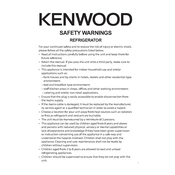
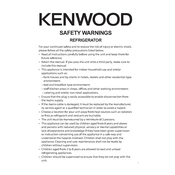
To adjust the temperature, locate the control panel inside the refrigerator. Use the temperature control buttons to set your desired temperature for both the refrigerator and freezer compartments.
Ensure that the refrigerator is plugged in and the power is on. Check the temperature settings and make sure the doors are properly sealed. Clean the condenser coils and ensure proper airflow around the unit.
It is recommended to clean the condenser coils every six months to ensure efficient operation and prevent overheating.
To defrost the freezer, remove all contents and unplug the refrigerator. Leave the freezer door open to allow the ice to melt naturally. Use towels to absorb the melting water.
Water pooling can be caused by a clogged defrost drain. Clean the drain by flushing it with a solution of warm water and baking soda. Ensure that the drain hole is clear of any debris.
Locate the water filter compartment inside the refrigerator. Turn the old filter counterclockwise to remove it. Insert the new filter and turn it clockwise until it locks in place.
Check if the ice maker is turned on and connected to the water supply. Ensure that the freezer temperature is set correctly. If the problem persists, consider resetting the ice maker or contacting customer support.
Make sure the refrigerator is placed away from heat sources and is not exposed to direct sunlight. Ensure the door seals are tight and avoid opening the doors frequently. Set the temperature to the recommended settings.
Unusual noises can be due to the refrigerator not being level or items inside vibrating. Ensure that the refrigerator is on a stable surface and try rearranging the contents. If noises persist, check for any loose parts.
To perform a factory reset, locate the reset button on the control panel. Press and hold the button for 10 seconds until the display resets. This will restore the default settings.