Kenwood KSBS4DX17 Instruction Manual
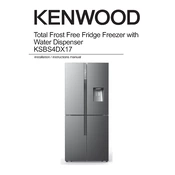
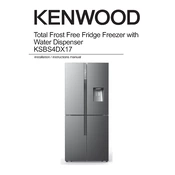
To adjust the temperature settings, locate the control panel on the inside of the refrigerator. Use the up and down arrows to set your desired temperature for both the fridge and freezer sections.
First, ensure that the doors are fully closed and sealed. Check the temperature settings and adjust if necessary. Clean the condenser coils located at the back of the fridge, as dust accumulation can affect cooling efficiency.
The Kenwood KSBS4DX17 is a frost-free model, so manual defrosting is not required. However, if you notice frost buildup, ensure the door seals are intact and not obstructed.
To clean the interior, unplug the refrigerator and remove all food items. Use a mixture of baking soda and warm water to wipe down all surfaces, then dry with a clean cloth before returning the items.
Locate the water filter compartment, usually at the base of the fridge. Twist the old filter counterclockwise to remove it, and replace it with a new filter by twisting it clockwise until secure.
Unusual noises can be due to several factors, including the fridge not being level, items inside vibrating, or the compressor operating at higher speeds. Ensure the refrigerator is on a flat surface and check for loose items.
Check the ice maker’s switch to ensure it is turned on. Make sure the water supply line is connected and not kinked. If the problem persists, inspect the ice maker for any visible blockages or call a technician.
Keep the refrigerator away from heat sources and ensure proper ventilation around it. Regularly clean the condenser coils and make sure the doors are sealed tightly to maintain efficiency.
Check the water line connections and ensure they are tight. Inspect the door seals for damage, and verify that the defrost drain is not clogged. If the issue continues, consult a technician.
To reset the control panel, unplug the refrigerator for about 5 minutes, then plug it back in. This should reset the electronics and resolve minor glitches.