Kenwood KNFD2MT20 Instruction Manual
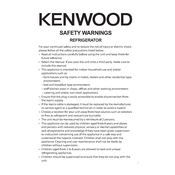
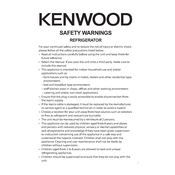
To change the temperature settings, press the temperature control button on the display panel. Use the arrows to adjust the temperature for both the fridge and the freezer according to your needs.
First, check if the refrigerator is properly plugged in and the power is on. Ensure the door seals are clean and not damaged. If the issue persists, try adjusting the temperature settings. If none of these steps work, consider contacting customer service for further assistance.
The Kenwood KNFD2MT20 Refrigerator is equipped with a frost-free system, so manual defrosting is not required. However, if ice buildup is noticed, ensure the door is closing properly and that the seals are intact.
The Kenwood KNFD2MT20 does not typically include a water filter that requires cleaning. If your model has one, refer to the user manual for specific instructions on replacement rather than cleaning.
Unusual noises may occur if the refrigerator is not level, or if it is touching a wall or cabinet. Ensure it is positioned correctly and that the items inside are not vibrating against each other. If the noise continues, consult the manual or contact customer service.
After a power outage, your Kenwood KNFD2MT20 should resume normal operation automatically. If it does not, unplug the refrigerator for a few minutes and then plug it back in. This should reset the system.
To maximize efficiency, keep frequently used items at eye level, store raw meat on the bottom shelf to prevent drips, and avoid overcrowding to allow air circulation. Use bins or separators to keep items organized.
To replace the light bulb, unplug the refrigerator and locate the light cover inside. Remove the cover, unscrew the old bulb, and replace it with a new bulb of the same type and wattage. Secure the cover back in place.
To activate holiday mode, press the corresponding button on the control panel. This mode minimizes energy consumption while keeping the freezer running. Refer to the user manual for detailed instructions if needed.
Check if the refrigerator is level and the doors are sealing properly. Inspect the drain pan and water lines for any cracks or blockages. If the issue persists, it may require professional service.