Kenwood KNF60HX18 Instruction Manual
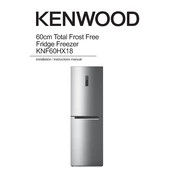
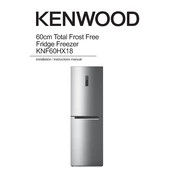
To adjust the temperature settings, locate the control panel inside the refrigerator. Use the '+' or '-' buttons to increase or decrease the temperature as per your preference.
First, check if the refrigerator is plugged in and the power is on. Ensure that the vents inside the fridge are not blocked. If the problem persists, consider checking the thermostat or contacting customer service for assistance.
The Kenwood KNF60HX18 is a frost-free model, so manual defrosting is not necessary. However, if you notice excessive frost buildup, it may indicate an issue with the door seal or temperature settings.
The recommended temperature setting for the refrigerator compartment is 3-5°C, while the freezer should be set at -18°C for optimal performance.
To clean the condenser coils, unplug the refrigerator and locate the coils either at the back or underneath the unit. Use a vacuum cleaner or a soft brush to remove dust and debris gently.
Water pooling can be due to a clogged defrost drain. Unplug the refrigerator, locate the drain, and use warm water to clear any blockages. Ensure that the drain pan is properly positioned.
To change the light bulb, unplug the refrigerator and locate the bulb cover inside the fridge. Remove the cover, unscrew the old bulb, and replace it with a new one of the same type and wattage.
Common causes of noise include the compressor running, the fan operating, or items inside the fridge vibrating. Ensure that the refrigerator is level and that items are not touching the interior walls.
To improve energy efficiency, ensure the refrigerator is placed away from heat sources, keep the door seals clean and tight, and avoid overloading the fridge to allow proper air circulation.
Regular maintenance tasks include cleaning the condenser coils, checking and cleaning door seals, and ensuring the refrigerator is leveled to avoid vibrations.