Kenwood KIFF7020 Instruction Manual
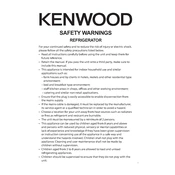
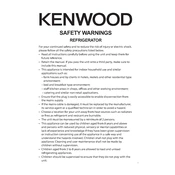
To adjust the temperature settings, locate the control panel inside the refrigerator. Use the up and down arrows to set your desired temperature for both the fridge and freezer sections.
Check if the vents are blocked by food items and ensure the door seals are clean and intact. If the issue persists, try resetting the refrigerator by unplugging it for a few minutes and then plugging it back in.
The Kenwood KIFF7020 is a frost-free model, so manual defrosting is not required. However, regular cleaning is recommended to maintain efficiency.
Use a mixture of warm water and mild detergent. Avoid abrasive cleaners. Remove shelves and drawers for a more thorough cleaning and wipe them separately.
Locate the water filter compartment, typically at the bottom or the back of the refrigerator. Twist the old filter counterclockwise to remove it, and insert the new filter by twisting it clockwise until it locks into place.
Unusual noises can be due to the refrigerator not being level or items inside vibrating. Check that the appliance is on a flat surface and that items are not touching the sides or back.
First, unplug the refrigerator. Locate the light bulb cover inside the fridge, remove it, and replace the bulb with a new one of the same type and wattage. Reattach the cover and plug the refrigerator back in.
Regularly clean the interior every 3 months, check door seals monthly, and replace the water filter every 6 months, or as needed. Defrosting is not necessary due to the frost-free design.
Keep the refrigerator full but not overcrowded, ensure door seals are clean and tight, and set the temperature to the recommended settings: 37-40°F for the fridge and 0°F for the freezer.
Try resetting the refrigerator by unplugging it for a few minutes and then plugging it back in. If the problem persists, consult the user manual or contact customer support for assistance.