Kenwood KIFF7017 Instruction Manual
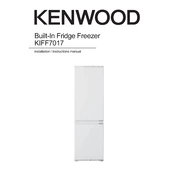
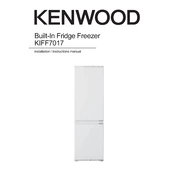
To adjust the temperature settings, locate the control panel inside the refrigerator. Use the buttons to set your desired temperature for both the fridge and freezer compartments. Refer to the user manual for detailed instructions.
First, ensure that the power cord is plugged in and the power supply is stable. Check if the temperature settings are correct and that the doors are sealing properly. If the issue persists, clean the condenser coils and ensure there is adequate ventilation around the appliance.
The Kenwood KIFF7017 refrigerator is frost-free, so manual defrosting is not required. However, if you notice ice build-up, ensure the door seals are intact and the unit is functioning properly.
To clean the interior, unplug the refrigerator and remove all food items. Use a mild detergent and warm water solution to wipe down the surfaces. Avoid using abrasive cleaners. Rinse with clean water and dry thoroughly before plugging the unit back in.
Unusual noises may be due to the refrigerator being unlevel, items inside vibrating, or the compressor running. Ensure the appliance is on a flat surface and check for loose items. If the noise persists, consult the user manual or contact customer support.
To replace the light bulb, first unplug the refrigerator. Locate the light cover inside and remove it. Replace the bulb with a new one of the same type and wattage, then reattach the cover. Plug the refrigerator back in.
Check to ensure nothing is obstructing the door seal, such as food items or containers. Inspect the door gasket for any damage or dirt. Clean or replace the gasket if necessary to ensure a proper seal.
After a power outage, the refrigerator should resume normal operation. If it doesn't, unplug the unit for a few minutes and then plug it back in. Check the temperature settings and adjust if necessary.
It's not recommended to store hot food directly in the refrigerator, as it can raise the internal temperature and affect other stored items. Allow food to cool to room temperature before refrigeration.
Keep the refrigerator away from heat sources and ensure there's adequate ventilation. Regularly clean the condenser coils and ensure the door seals are in good condition to prevent energy loss.