Kenwood KID60S10 Instruction Manual
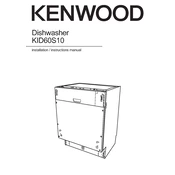
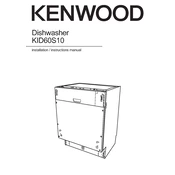
To reset the Kenwood KID60S10 dishwasher, press and hold the 'Start/Pause' button for 3 seconds until the display shows '0:00'. Then restart the program.
Check for blockages in the drain hose and filter. Ensure the drain hose is not kinked and clean the filter located at the bottom of the dishwasher.
It is recommended to clean the filter once a month to ensure optimal performance and prevent clogs.
Check if any items are obstructing the spray arms. Also, ensure that the dishes are loaded correctly and not touching each other or the spray arms.
Ensure that you are using a rinse aid, as it helps with drying. Also, select a higher drying setting if available.
Error code 'E4' indicates a water overflow issue. Check for leaks and ensure the dishwasher is level.
Use only dishwasher-specific detergents. Avoid using regular dish soap as it can cause excessive suds and damage the machine.
Refer to the user manual to enter the settings menu and adjust the water hardness level according to your local water supply.
Regularly clean the filter, check and clean the spray arms, and wipe down the door seals to maintain performance.
Ensure the door is properly closed and latched. Check if the dishwasher is plugged in and that the circuit breaker has not tripped.