Kenwood KID60B16 Instruction Manual
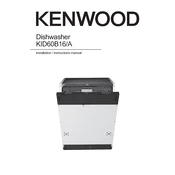
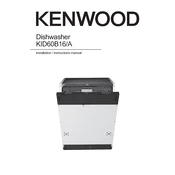
To reset your Kenwood KID60B16 dishwasher, press and hold the start button for about 3 seconds until the control panel lights up, indicating a reset.
Check the filter for blockages, ensure the drain hose is not kinked, and inspect the sink's drain connection. Clean any obstructions found.
Ensure you are using a rinse aid and check the water hardness setting. Adjust the amount of detergent used based on the water hardness.
Remove the bottom rack, twist and pull out the filter, rinse it under running water, and then replace it securely back in the dishwasher.
Error code 'E4' indicates a water overflow. Check for leaks, ensure the water inlet valve is functioning correctly, and inspect the float switch.
It is recommended to clean the spray arms every 3-6 months to ensure that no food particles or mineral deposits are blocking the nozzles.
Unusual noises could be caused by items touching each other, a clogged filter, or debris in the spray arms. Ensure dishes are loaded properly and check for obstructions.
Refer to the user manual to access the settings menu. Adjust the water hardness setting according to the local water supply specifications.
It is recommended to use dishwasher-specific detergents. Avoid using regular dish soap as it can cause excessive suds and potential damage.
Inspect for any obstructions in the door latch area, ensure the racks are inserted correctly, and check for any misalignment in the door hinges.