Kenwood KID45S20 Instruction Manual
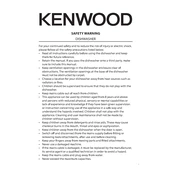
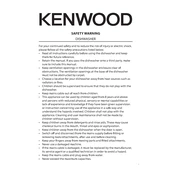
To reset your Kenwood KID45S20 Dishwasher, press and hold the Start/Pause button for about 3-5 seconds. This should clear any error codes and reset the dishwasher to its default settings.
Check the drain hose for any kinks or blockages. Ensure that the dishwasher's filter is clean and free of debris. If the problem persists, inspect the drain pump for any obstructions.
It is recommended to clean the filter every month to ensure optimal performance. Remove the filter from the bottom of the dishwasher and rinse it under running water to remove any trapped food particles.
Place larger items like pots and pans on the bottom rack, ensuring they do not block the spray arms. Load plates and bowls with the dirty side facing inward and use the top rack for glasses and smaller items.
Spots on glassware can be due to hard water. Use a dishwasher rinse aid to help prevent spotting and ensure that the dishwasher's salt reservoir is filled if your model uses one.
Regularly clean the filter and check for any food debris in the bottom of the dishwasher. Run an empty cycle with a dishwasher cleaner or a cup of white vinegar to remove odors.
Ensure that the door is fully closed and latched. Check that the dishwasher is plugged in and that the circuit breaker is not tripped. Verify that the water supply is turned on.
Remove the spray arms from the dishwasher and rinse them under warm water. Use a toothpick or a small brush to clear any clogged holes, then reattach them to the dishwasher.
Use a high-quality dishwasher detergent that is suitable for use in automatic dishwashers. You may choose between powder, gel, or tablet forms based on your preference.
Ensure that the rinse aid dispenser is filled, as this aids in drying. Select a higher temperature wash cycle if available and open the door slightly after the cycle ends to allow steam to escape.