Kenwood KID45S16 Instruction Manual
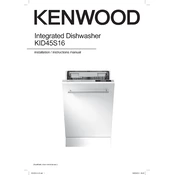
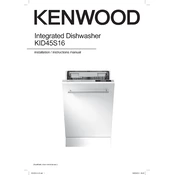
To reset your Kenwood KID45S16 Dishwasher, turn off the appliance using the power button. Wait for about 5 minutes, then turn it back on. This should reset the system.
Check the filter and drain hose for any blockages. Clean them if necessary. Also, ensure that the sink drain is clear. If the problem persists, consult the user manual or contact customer support.
Remove the spray arms by unscrewing them. Rinse them thoroughly under running water to remove any debris. Use a toothpick to clear any blocked holes. Reattach the arms securely after cleaning.
Unusual noises may be caused by items inside the dishwasher being improperly loaded. Ensure that dishes are not touching each other and that the spray arms can rotate freely. If the noise persists, check for loose parts or call a technician.
It is recommended to clean the filter once a month to ensure optimal performance. Regular cleaning prevents clogs and maintains efficient water drainage.
Use a high-quality dishwasher detergent suitable for automatic dishwashers. Avoid using hand dishwashing liquid as it can cause excessive suds and damage the appliance.
Ensure that the rinse aid dispenser is filled. Selecting a higher temperature setting or using the 'Extra Dry' function can also enhance drying performance.
Check for obstructions around the door seal. Ensure that racks and dishes are properly aligned. If the problem continues, the latch mechanism may need adjustment or replacement.
Regularly clean the filter and door seals. Run an empty hot wash cycle with a dishwasher cleaner or white vinegar to eliminate odors. Avoid leaving dirty dishes in the dishwasher for extended periods.
Yes, but ensure that the plastic items are labeled as dishwasher-safe. Place them on the top rack to prevent warping from the heating element. Avoid washing very thin or lightweight plastic items.