Kenwood KDWTTB10 Instruction Manual
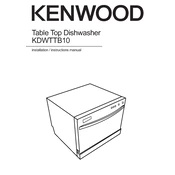
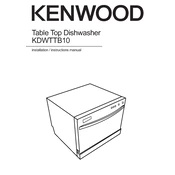
To reset your Kenwood KDWTTB10 dishwasher, press and hold the Start/Reset button for about 3 seconds until the display shows a blinking light or a beep is heard, indicating the reset is complete.
Check for blockages in the drain hose or filter. Ensure the sink drain is clear. If the issue persists, you may need to inspect the pump or call a technician.
To clean the filters, remove the bottom rack, twist and lift out the cylindrical filter, and rinse it under warm water. Clean the flat filter with a soft brush. Reassemble before using the dishwasher.
Error code E4 indicates an overflow issue. Check for leaks, ensure the water inlet valve is functioning, and that the float switch is not stuck.
Place larger items like pots and pans on the bottom rack, ensuring they do not block the spray arms. Load cups and glasses on the top rack, and use the cutlery basket for utensils.
Ensure that spray arms are not blocked and can rotate freely. Check if the detergent is fresh and appropriate for your water hardness. Avoid overloading the dishwasher.
Descale your dishwasher every 3-6 months, depending on the hardness of your water, to prevent limescale buildup and maintain efficiency.
Use high-quality dishwasher detergents in tablet, powder, or gel form. Ensure the detergent is suitable for your water type, whether soft or hard.
Open the rinse aid dispenser, turn the dial to adjust the amount dispensed per cycle. Refer to the manual for the recommended setting based on your water hardness.
Check for any items obstructing the spray arms, ensure the dishwasher is level, and inspect the pump and motor for any debris or damage.