Kenwood KDW60W15A Instruction Manual
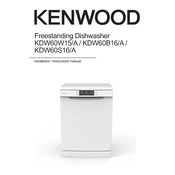
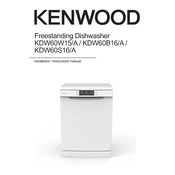
To reset your Kenwood KDW60W15A dishwasher, turn off the dishwasher using the power button. Wait for a few minutes and then turn it back on. This should reset the machine and clear any errors.
First, check if the drain hose is kinked or blocked. Also, inspect the filter for any debris and clean it. If the issue persists, there might be a problem with the drain pump, and you may need to contact a technician.
To clean the filter, remove the bottom rack and locate the filter at the bottom of the dishwasher. Turn it counterclockwise to remove it. Rinse it under running water to remove debris, then place it back by turning it clockwise.
Spots on dishes can be due to hard water. Ensure that you are using a rinse aid to help combat this. Also, check that the detergent you are using is suitable for your water hardness level.
Error code E4 indicates a water overflow issue. Check for any leaks or excessive water in the base of the dishwasher. Make sure that the water supply is not too high and inspect the float switch for any obstructions.
It's recommended to clean your dishwasher's filter and spray arms once a month. Run a cleaning cycle with a dishwasher cleaner every few months to remove any build-up of grease and limescale.
No, you should not use regular dish soap in a dishwasher. It can cause excessive suds and lead to leaks. Always use dishwasher-specific detergents.
Ensure that the door is fully closed and latched. Check that the dishwasher is properly plugged in and that there is power to the outlet. Verify that the water supply is turned on and that the cycle has been correctly selected.
Regularly clean the filter and door seals. Run an empty cycle with a cup of white vinegar placed on the top rack to remove odors. Ensure that leftover food is rinsed off dishes before loading them into the dishwasher.
For heavily soiled pots and pans, use the intensive or heavy-duty cycle. This cycle uses higher temperatures and more water to effectively clean tough, baked-on food residues.