Kenwood KDW60S20 Instruction Manual
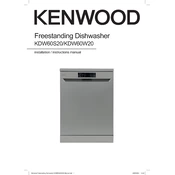
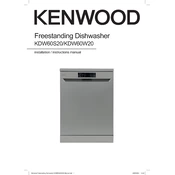
To start a wash cycle, load your dishes properly, add detergent, select the desired wash program using the control panel, and press the Start button. Ensure the door is securely closed to initiate the cycle.
Check if the drain hose is kinked or blocked. Clean the filter and sump area to remove debris. Ensure that the dishwasher is level to facilitate proper draining.
Remove the bottom rack to access the filter. Twist and lift the cylindrical filter to remove it. Rinse under running water to clear debris, and replace it securely before using the dishwasher again.
Spots can be caused by hard water. Ensure you are using a rinse aid to help minimize spotting. Adjust the rinse aid setting if necessary, and ensure the detergent is suitable for your water hardness level.
Place larger items like pots and pans on the bottom rack, ensuring they don't block the spray arms. Smaller items and glasses should go on the top rack. Make sure all items are dishwasher-safe and not overcrowded.
To reset the dishwasher, press and hold the Start button for about 3 seconds until the dishwasher beeps. This will cancel the current cycle and allow you to start a new one.
Regularly clean the filter, check and unclog the spray arms, wipe the door seals, and run a cleaning cycle with a dishwasher cleaner to prevent buildup.
Unusual noises can result from items touching the spray arms. Ensure dishes are loaded properly and check for any loose parts inside the dishwasher.
Yes, you can use tablet detergents. Ensure they are placed in the detergent compartment and follow manufacturer's instructions for best results.
Refer to the user manual for the specific error code. Common solutions include checking water supply, cleaning filters, and ensuring door closure. If the issue persists, contact customer support.