Kenwood KDW45X13 Instruction Manual
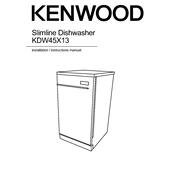
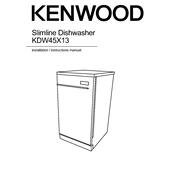
To reset your Kenwood KDW45X13 dishwasher, press and hold the Start/Reset button for about 3 seconds. This will cancel the current cycle and reset the unit.
Check the drain hose for kinks or clogs, clean the filter, and ensure that the kitchen sink drain is not blocked. If the issue persists, check the dishwasher's pump for debris.
To clean the filter, remove the bottom rack, twist the filter counterclockwise, and lift it out. Rinse the filter under running water to remove debris and reassemble it in reverse order.
Residue can be caused by hard water, insufficient detergent, or a clogged spray arm. Use a rinse aid, increase detergent if necessary, and ensure that the spray arms are clean and unobstructed.
The "E4" error code indicates a water overflow problem. Check for leaks, ensure that the float switch is working properly, and verify that the inlet valve is not stuck open.
Place larger items like pots and pans on the bottom rack and smaller items and glasses on the top rack. Avoid blocking the spray arms and ensure that all items are accessible to water spray.
Regular maintenance includes cleaning the filter, inspecting and cleaning the spray arms, checking for leaks, and cleaning the door seals to ensure the dishwasher operates efficiently.
Both tablets and powder detergent are suitable for use in the Kenwood KDW45X13. Ensure that you follow the manufacturer's recommendations for the amount of detergent to use based on your water hardness.
Ensure that the dishwasher door is closed tightly, check the power supply and circuit breaker, and verify that the water supply is turned on. If the issue persists, consult the user manual or contact customer support.
To improve drying performance, use a rinse aid, select a higher temperature wash cycle, and ensure that the dishwasher is not overloaded. Opening the door slightly after the cycle can also help with drying.