Kenwood KDW45B16A Instruction Manual
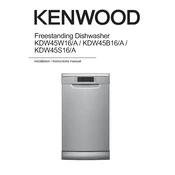
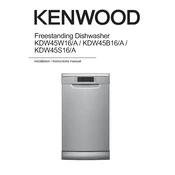
To reset your Kenwood KDW45B16A dishwasher, turn off the power by unplugging the unit or switching off the circuit breaker. Wait for approximately 5 minutes, then restore the power. This should reset the control board.
Check if the drain hose is kinked or blocked. Also, inspect the filter and drain pump for obstructions. Clean these components to ensure proper drainage.
Remove the lower rack to access the filter. Twist the filter counterclockwise and lift it out. Rinse it under running water to remove debris, then replace it by twisting it clockwise until it locks into place.
Ensure that you are not overloading the dishwasher and that dishes are not blocking the spray arms. Check that the spray arms can rotate freely and are not clogged. Use the correct amount of detergent and select an appropriate wash cycle.
Check the door seal for damage and ensure it is clean. Also, make sure the dishwasher is level and that the hoses are secure and not cracked. Tighten connections if necessary.
It is recommended to clean the filter once a month to maintain optimal performance and prevent clogs.
Use only dishwasher-specific detergents. Do not use regular dish soap, as it can cause excessive sudsing. Consider using high-quality detergent for best results.
Place silverware in the basket with handles down and mix various items to prevent nesting. Be sure that the silverware does not block the spray arms.
Ensure the dishwasher is plugged in and that the door is fully closed and latched. Check the circuit breaker and ensure that the water supply is turned on. Also, verify that the control panel is not locked.
Regularly clean the filter, check the spray arms for clogs, and wipe down the door seals. Run an empty cycle with a cup of white vinegar once a month to help remove build-up and odors.