Kenwood KDW45B13 Instruction Manual
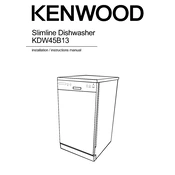
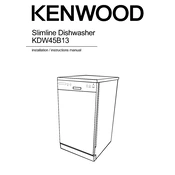
To reset your Kenwood KDW45B13 dishwasher, press and hold the Start/Reset button for about 5 seconds until the display blinks. This will reset the unit and clear any current cycles.
Check the drain hose for kinks or blockages, ensure the sink's drain is not clogged, and inspect the dishwasher's filter and sump area for debris. Clean them if necessary.
It is recommended to clean the filter every month to ensure optimal performance and to prevent clogs.
Ensure you are using the correct amount of detergent, check the rinse aid level, and make sure the spray arms are not clogged. Hard water may also be a factor, so consider using a water softener.
Remove the spray arms by unscrewing or unclipping them, then rinse under running water to clear any blockages. Use a toothpick to clear any small holes if necessary.
Unusual noises may be caused by items protruding from the racks and hitting the spray arms, loose or improperly installed components, or debris in the pump. Ensure all parts are secure and check for obstructions.
Place larger items like pots and pans on the bottom rack, and smaller items such as cups and glasses on the top rack. Ensure items do not block the spray arms and face soiled surfaces towards the water jets.
Use a rinse aid to improve drying performance, ensure the door is left slightly open after cycles to allow steam to escape, and use the heated dry option if available.
A bad smell can result from trapped food particles. Clean the filter, check for debris in the door seal, and run an empty cycle with a dishwasher cleaner or a cup of white vinegar.
Ensure the door is properly closed and latched, check that the dishwasher is plugged in and the circuit breaker hasn't tripped, and verify that any delay start settings are not activated.