Kenwood KDC506S19 Instruction Manual
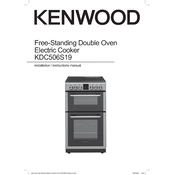
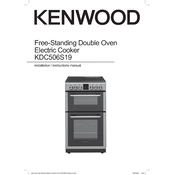
To install the Kenwood KDC506S19, first disconnect the car battery. Remove the existing stereo and connect the wiring harness adapter to match the car's wiring. Insert the Kenwood unit into the dash opening, secure it with screws, and reconnect the battery to test the system.
Check the fuse in the unit and the car's fuse box. Ensure all connections are secure and the battery is charged. If the problem persists, a professional inspection may be necessary.
Enable Bluetooth on your phone and set it to discoverable mode. On the Kenwood unit, navigate to the Bluetooth setup menu, select 'Pairing', and choose your phone from the list. Confirm the passkey to complete the pairing process.
Check speaker connections and ensure they are not damaged. Adjust the audio settings such as bass, treble, and balance. If using Bluetooth, ensure the device is within range and not obstructed.
Visit the Kenwood website to download the latest firmware. Transfer it to a USB drive, insert the drive into the unit, and follow the on-screen instructions to complete the update.
Yes, you can play music from a USB drive. Insert the USB drive into the USB port, and the unit will automatically detect and start playing the audio files.
Press the 'Reset' button on the faceplate using a pointed object like a pen. This will restore the unit to its factory settings.
Use a soft, dry cloth to gently wipe the unit's surface. Avoid using harsh chemicals or abrasive materials that can damage the finish.
Press and hold the 'Menu' button, then use the volume knob to navigate to the clock setting. Adjust the hours and minutes using the knob and press 'Menu' to save the settings.
Check the disc for scratches or dirt. Clean the disc and try again. If the issue persists, try a different disc to determine if the problem is with the unit or the disc itself.