Kenwood KBUDOX21 Instruction Manual
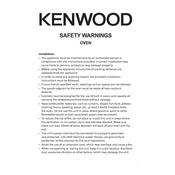
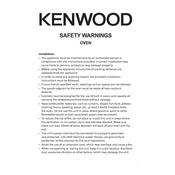
To set the timer, press the 'Timer' button, then use the '+' and '-' buttons to adjust the time. Press 'Start' to confirm.
Ensure the oven is properly plugged in and the circuit breaker is not tripped. Check if the temperature setting is correct and the door is fully closed.
Use a damp cloth and mild detergent to wipe the interior. Avoid using abrasive cleaners or scouring pads to prevent damage.
Some noise is normal, such as the fan running or metal parts expanding. However, if you hear loud or unusual noises, contact customer support.
Ensure the oven is cool and unplugged. Remove the light cover inside the oven, unscrew the bulb, and replace it with a new one of the same type.
The oven offers several modes such as bake, grill, and convection. Refer to the user manual for specific settings and instructions.
To reset the oven to factory settings, press and hold the 'Reset' button for five seconds. The display will flash to indicate a successful reset.
Check for obstructions around the door seal or hinges. Clean the door seal and ensure the hinges are aligned. If the problem persists, seek professional service.
Ensure there are no food residues or spills inside the oven before use. Regularly clean the oven and avoid cooking at excessively high temperatures.
Check if the oven is properly connected to power. If the problem continues, try resetting the oven. If still unresponsive, contact customer support.