Kenwood KBIDOX21 Instruction Manual
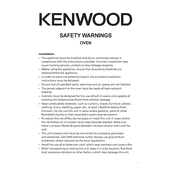
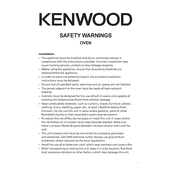
To set the time, press the 'Clock' button, then use the '+' and '-' buttons to adjust the hours and minutes. Press 'Clock' again to confirm.
Check if the oven is properly plugged in and the circuit breaker is not tripped. Ensure the temperature and cooking mode are correctly set. If the issue persists, contact Kenwood customer support.
Use a damp cloth with a mild detergent to wipe the interior. For tough stains, apply a baking soda paste and let it sit for 30 minutes before wiping clean. Avoid using abrasive cleaners.
No, avoid using metal utensils as they can cause sparks and damage the oven. Use oven-safe glass or ceramic dishes instead.
Press and hold the 'Child Lock' button for 3 seconds until a lock icon appears on the display. Repeat the process to deactivate the lock.
Error code 'E01' indicates a malfunction with the oven's temperature sensor. Turn off the oven and unplug it for a few minutes. If the error persists, contact a qualified technician.
Perform a thorough cleaning every 3 months and check the door seals for wear. Schedule a professional inspection annually to ensure optimal performance.
Yes, the Kenwood KBIDOX21 allows simultaneous baking and grilling. Select the 'Combi' mode and adjust the temperature settings accordingly.
Ensure the oven is off and cool. Remove the glass cover by unscrewing it, then replace the bulb with a new one of the same type and wattage. Screw the glass cover back on securely.
Regularly clean the oven and ventilate it after each use. Baking a mixture of water and lemon juice at 180°C for 30 minutes can help neutralize odors.