Kenwood K714WM18 Instruction Manual
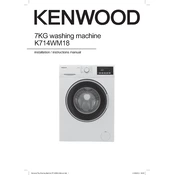
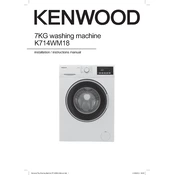
To reset the Kenwood K714WM18 washing machine, unplug the machine from the power source, wait for about 2-3 minutes, and then plug it back in. This should reset the machine's settings.
Ensure the door is properly closed, check that the power cord is plugged in, and confirm that the water supply is turned on. Also, make sure the program is properly selected and the start button is pressed.
Remove the detergent drawer by pulling it out gently. Wash it under warm water to remove any detergent residue. Use a soft brush to clean any hard-to-reach areas before reinserting it into the machine.
Excessive vibration can be caused by an unbalanced load. Make sure the machine is level and the laundry is evenly distributed. Also, check that the machine is not overloaded.
The filter should be cleaned every month to ensure optimal performance. To clean the filter, open the filter cover, remove the filter, and rinse it under running water to remove any debris.
Error code E10 typically indicates a water supply issue. Check if the water tap is turned on and the inlet hose is not kinked or blocked. Make sure the water pressure is adequate.
To prevent mold and mildew, leave the door slightly open after each wash to allow the drum to dry. Regularly clean the door seal with a mild detergent and run a maintenance wash with vinegar or a washing machine cleaner once a month.
Yes, the Kenwood K714WM18 has a delicate wash cycle designed for fragile fabrics. Always check the garment care label before washing and use a laundry bag for extra protection.
If the machine is not draining, check if the drain hose is blocked or kinked. Also, inspect the filter for any obstructions. Make sure the drain pump is functioning properly.
To reduce energy consumption, wash full loads whenever possible, use lower temperature settings, and select eco-friendly wash cycles. Regular maintenance like cleaning the filter and drum can also improve efficiency.