Kenwood K714WM14 Instruction Manual
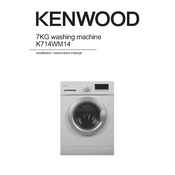
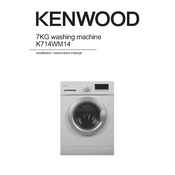
To reset the Kenwood K714WM14 washing machine, unplug the machine from the power outlet, wait for about 1-2 minutes, and then plug it back in. This should reset the machine's settings.
Ensure the door is properly closed and locked. Check if the power cord is plugged in and the power supply is on. Also, verify that the water supply is connected and turned on.
Remove the detergent drawer by pulling it out while pressing the release lever. Rinse it under warm water to remove any detergent residue. Use a soft brush if necessary to clean stubborn deposits.
Excessive noise may be caused by an unbalanced load, loose objects in the drum, or improperly leveled machine feet. Ensure the machine is level and redistribute the load if necessary.
Check the drain hose for any clogs or kinks. Also, inspect the pump filter for blockages and clean it if needed. Make sure the drain hose is positioned correctly.
It is recommended to clean the filter every month to ensure optimal performance and prevent blockages.
Yes, the Kenwood K714WM14 has a delicate wash cycle specifically designed for delicate fabrics. Always check the care label on your garments before washing.
Refer to the user manual for the specific error code meaning and troubleshooting steps. Common solutions include resetting the machine or checking for blockages.
Use the eco-friendly wash cycles, wash full loads whenever possible, and use cold water settings to save energy. Regular maintenance and cleaning also help improve efficiency.
Yes, leaving the door slightly open after washing helps prevent mold and mildew by allowing the interior to dry completely.