Kenwood K31GSS10 Instruction Manual
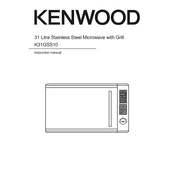
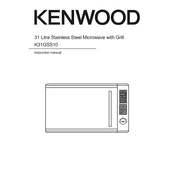
To set the clock, press the 'Clock' button, then use the number pad to enter the current time. Press 'Clock' again to confirm.
Ensure that the microwave door is completely closed. Check if the microwave is on the correct power setting and if the food is placed in the center of the turntable. If issues persist, consult the manual or contact customer support.
Use the 'Defrost' button and enter the weight of the food using the number pad. The microwave will automatically set the defrost time. Press 'Start' to begin.
Some noise is normal due to the fan and magnetron operation. If you hear unusual sounds, check for any loose objects inside or on top of the microwave.
Unplug the microwave and use a damp cloth with mild detergent to wipe the interior. Avoid using abrasive cleaners or scrubbing pads.
The 'Child Lock' prevents accidental operation. To activate, press and hold the 'Stop/Clear' button for three seconds. Repeat the process to deactivate.
No, metal containers should not be used as they can cause sparks and damage the microwave. Use microwave-safe glass or plastic containers.
Check if the microwave is properly plugged in and the power outlet is functioning. If the issue persists, it may require professional repair.
Place the food on the grill rack. Select the 'Grill' mode and set the desired time using the number pad. Press 'Start' to begin grilling.
The charcoal filter should be replaced every six months or as required, depending on usage. Refer to the manual for instructions on replacing the filter.