Kenwood K30GMS18E Instruction Manual
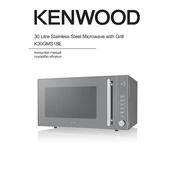
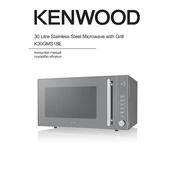
To set the clock, press the 'Clock' button, use the dial to set the hour, press 'Clock' again, and then use the dial to set the minutes. Press 'Clock' one final time to confirm.
Ensure the door is closing properly and the seals are clean. Check that the power level is set correctly and that the food is placed in the center of the turntable.
Press the 'Defrost' button, select the weight of the food using the dial, and press 'Start'. The microwave will automatically set the defrosting time.
Regularly clean the interior with a damp cloth and mild detergent, ensure the air vents are clear, and check the door seals for any damage.
No, do not use metal containers as they can cause arcing and damage the microwave. Use microwave-safe glass or ceramic containers instead.
Check if the microwave is properly plugged in and the outlet is working. If the display is still not functioning, it may require professional repair.
Remove the turntable and wash it with warm, soapy water. Dry it thoroughly before placing it back into the microwave.
Place the food on the grill rack, press the 'Grill' button, set the desired time using the dial, and press 'Start'. Monitor the food to prevent overcooking.
Check that the turntable is properly seated and the microwave is on a stable surface. If noises persist, contact customer support.
To reset, unplug the microwave for a few minutes and then plug it back in. This can help resolve minor electronic glitches.